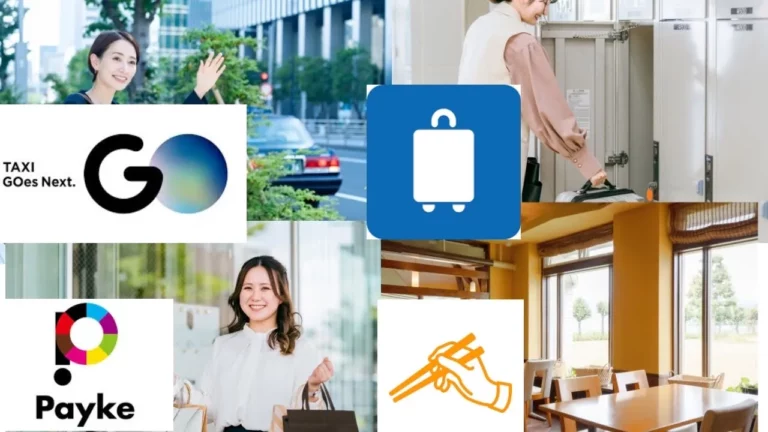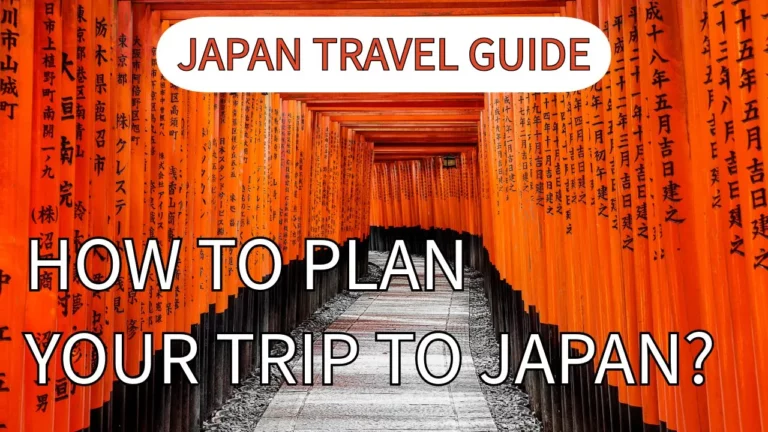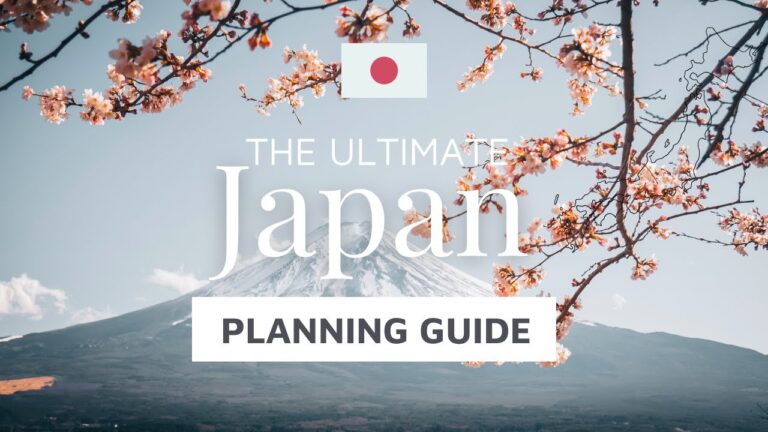Planning a trip to Japan can be an exciting adventure, but it can also be overwhelming with so many places to visit and things to do. However, with the help of Google My Maps, creating the perfect itinerary for your Japan travel has never been easier.
Google My Maps allows you to customize your map with different layers to organize various aspects of your trip. Whether it’s accommodations, restaurants, attractions, or even places to meet friends and family, you can create separate layers to keep everything in order.
By adding destinations, points of interest, and activities to your map, you can visually plan each day of your itinerary. Color code and customize each item with icons to make it easy to identify. Organize your days by grouping locations together in the same vicinity to minimize travel time and make the most of your trip.
One of the great features of Google My Maps is the ability to share your map with others for collaboration. If you’re traveling with friends or family, you can all contribute to the map and see real-time updates. This ensures everyone is on the same page and can easily access the itinerary.
Once your map is ready, you can access it on your phone using Google Maps. This allows you to view the entire itinerary, including directions, photos, and notes attached to each location. You can even view locations in 3D or as if you’re there on the street, giving you a better sense of the area.
Additionally, Google Maps seamlessly integrates with Google Calendar, allowing you to add locations from your calendar events directly to Google Maps for directions. This feature ensures you stay on schedule and know exactly when to leave for your appointments or attractions.
Overall, using Google Maps for planning your Japan travel itinerary is not only convenient but also ensures a smooth and organized trip. So start creating your custom map today and make the most of your Japan travel experience.